How to Make Your Home More Efficient with a Smart Home Device
It’s easy to see that the smart home is the way of the future – or the way of right now, really. If you haven’t already taken the plunge into buying smart home devices, then you’ve probably planned to buy them or have at least considered it.
As someone who is not an early adopter of anything, I considered purchasing a smart home device, but didn’t know if I would use it every day. It wasn’t until I knew it would solve a daily problem that I took the plunge.

So, if you’re on the fence, think through how it could improve your daily life and then make the decision on whether it’s worth it or not.
For me, it came in the answer to the “first-world problem” of having a twice-daily lap around the living room to turn on all of our lamps. We rely mostly on our lamps to light our living room in the evenings. And when I received a set of Phillips Hue Light bulbs last year, I knew we would benefit from having a smart home device.
While I can certainly program our lights from my phone (and we do have them set up on a daily routine), I wanted to be able to turn them on and off with one voice command. I can say, “Alexa, turn on the living room lights,” and on they go!
When it’s time to go to bed at night, I just say, “Alexa, turn off the living room lights” and they turn off. I can also ask her to dim them or make them brighter, which is so fun!
So, obviously by my use of the name “Alexa” we chose the Amazon Echo 2nd Generation in the sandstone fabric for our smart home device hub. There’s a new Amazon Echo Plus available now as well. But another popular option is the Google Home.
If you already have smart devices, see which one works best with those devices before you make your decision. I heard that the Echo has better sound quality than the Google Home, and we already had Alexa-compatible devices, so we chose the Amazon Echo.
Seriously though, we love to use our personal assistant, Alexa, for so many things on a daily basis that I just had to share! If you’re on the fence and wondering if you should get one or not, I’d highly recommend it. These are usually at their lowest price on or around Black Friday & the holiday sales, so get ready to purchase if you’re wanting one, too!
I’d also like to get an Echo Dot or Echo Spot for our master suite, so I’ll be shopping on Black Friday, too!
I know it’s not always easy to picture how you would use new technology in your home, so I thought I’d share our favorite ways to use it in our home!
How we Make our Home More Efficient with Smart Devices
1. Control Lighting. Our #1 reason for purchasing the Amazon Echo was to control the lamp lighting in our home with our voice. I received the Philips Hue lightbulbs as a gift, which are wifi controlled light bulbs – and are amazing! You just have to screw in the light bulbs into your desired location, pair the hub with your phone and you’re all set to turn the bulbs on and off with your phone or set them on a schedule. I put them on a timer schedule immediately and LOVE that feature.

But I also wanted to be able to control the light bulbs with our voice. So, we got the Echo and paired the Hue hub with Alexa and now we just say, “Alexa, turn on the living room lights” and they turn on. Or “Alexa, turn off the living room lights” and they turn off. It seems so simple (and probably unnecessary), but I turn those lights on and off daily and it’s so nice to just be able to speak it instead of take a lap around the living room.
I’m super excited to use these Alexa Smart Plugs with my Christmas tree lights this year, because I hate having to crawl behind the trees to turn them on and off every day! Yay!!
Is there a painful lighting situation in your home that just needs a little smart home help? I’d recommend the art plugs over the lightbulbs unless you just love the idea of being able to dim them with voice command. Otherwise the plug can be used for anything that turns on and off, not just a light bulb.
2. Add Items to a List. I used to keep a pad of paper attached to the side of the fridge for writing down items we needed at the store. But I would inevitably forget it at home when I went to the store. Then I started writing them down in the notes app on my phone.
But NOW!! I just say, “Alexa, add chicken and waffles (or whatever I need) to my grocery list.” And then when I’m in the store, I pull up my Alexa app and my list is right there! I don’t have to stop what I’m doing to write anything down. I just call out my needed item and move on making dinner or packing kids’ lunches, etc. It’s awesome!
3. Control the Robot Vacuum Cleaner. I received a iRobot Roomba 690 vacuum cleaner last year for Christmas, which I LOVE, and I’m so glad it’s wifi capable. This means I can turn it on and off with my phone when I’m away from home, but I can also just ask Alexa to turn it on for me.

I say, “Alexa, ask the Roomba to start cleaning” and she’ll start to vacuum. If my Roomba gets stuck and I don’t know where it is, I can even ask, “Alexa, ask Roomba where it is” and this will cause the vacuum to emit some sounds allowing me to find it. How Jetsons is that??
4. Set Timers. I can just ask, “Alexa, set a time for 5 minutes” and I can put children in time out without having to move. 😉 Ha! Seriously, though, it’s great for timing food, time out for kids or if I need to referee my kids and they get a certain amount of time to play with a special toy.
5. Check the Weather. I check the weather on my phone each morning in order to know how to dress my kids. But now instead of finding my phone and checking there, I just ask Alexa!
6. Find TV Shows. We cut the cable cord this year and now solely watch TV and movie on our streaming device, which is the Amazon Fire Stick. We subscribe to Hulu Plus and Netflix to get our show fix and we love it! Our Amazon Fire Stick has an Alexa button at the top of the remote. We just press and hold and say, “Alexa, turn on Friday Night Lights” and she’ll take us to the next episode we’re ready to watch. It’s so much faster than having to search or scroll for a show.
7. Dance Parties. I know this one isn’t necessarily about effieciency, but we ask Alexa to play some type of music every day. My girls love to be able to just say, “Alexa, play Taylor Swift” or “Alexa,Play Kids Bop” and then dance their hearts out! I like to listen to music while I’m cooking dinner and the girls are playing. It makes making dinner so much more enjoyable!
We end up listening to so much more music even though I’m capable to playing music through my phone. There’s just something about being able to ask someone to play music that makes it easier.
Ways we Want to Make Our Home More Efficient in the Future
1. Ring Doorbell – I’ve wanted one of these for a long time and I know some of them are compatible with Alexa and the Amazon Echo Spot. The Spot is the video smart hub, so it can show you the front door camera view from your device (as well as your phone, table or PC). I’m sure there are other fancy ways to use this doorbell, but I don’t know them yet.
2. Nest Thermostat – We have the oldest school thermostat imaginable and it’s a pain to program and sometimes doesn’t even work correctly, so it’s time to replace it. I look forward to buying a Nest thermostat so that we can control the thermostat from our phones and through voice control on our Amazon Echo.

This is the extent of how we currently use our smart home devices (or want to) so far, but I know we are always finding new ways to use it. Let me know your favorite way to use your smart home devices in the comments!
More Posts You Will Love:

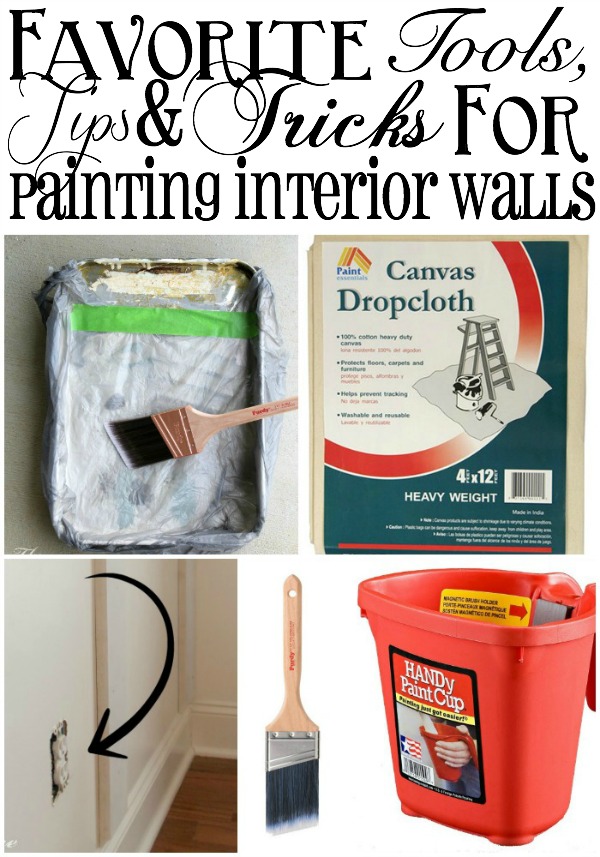





hey Laura, I love reading your email. on alexa and all that smart stuff, I love it. just can’t get this back woods guy of mine to like it too. ever since the news posted that people from amazon could hear what your saying, He continues to say, “no” ………….do you believe what being said is true. would love for alexa to make my life easier……….I have 12 lamps that I turn on every morning and turn off every night…………whew………..thanks again for your email. Love some Laura here.
Rhe’
Hey Rhe’ – I’ve thought about all of that and heard those stories too. And if it’s true, then we probably shouldn’t have cell phones or any other device in our house, you know? I figure the worst is that someone is listening and they’ll hear me talk about going to Chick-fil-a for the 4th time in one week or something like that. Since I’m not discussing anything super secretive, then I’m fine with it. Ha! It’s worth it to me to have her help me around the house. Hope that helps! xo, Laura